|
There are two types of X-10 devices -- the plug-in kind, which you simply "plug in" to a wall outlet, and the wire-in kind, which must be wired in directly to your home's electrical service (see a qualified professional for assistance with installing these types of devices). Regardless of which type you are trying to install, you must also plan on setting the device's letter code and unit code. The letter code and unit code of two devices can be the same, but this is not recommended as there is no way to distinguish between the two when you have an X-10 device that is capable of two-way communication with the computer.
It is often best to have a plan for how you will address your X-10 devices -- for instance, you could have all of the devices in your living room be on the "L" letter code. Having a plan for your devices that follows a location or a category helps in the long run when you are trying to remember the address for a device when you are configuring HAL later.
Using a small flat-blade screwdriver, insert it into the slot on the letter code and then unit code dials, and turn the dials to the selected letter code and unit code. Remember what letter and number you set the device to -- that combination, or "address", is how you tell HAL which device it is you want to control. Once the device is installed, you then give that device a name in HAL. Once it's named in HAL, you can control that device verbally or as an action in a Mode, Schedule, or Task.
|
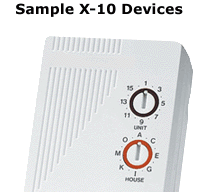
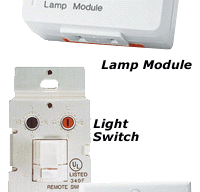
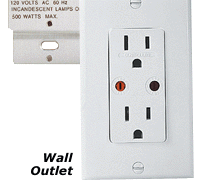 |
 Need some help? Call us! 1-855-4-HAL-Help
Need some help? Call us! 1-855-4-HAL-Help
 Need some help? Call us! 1-855-4-HAL-Help
Need some help? Call us! 1-855-4-HAL-Help